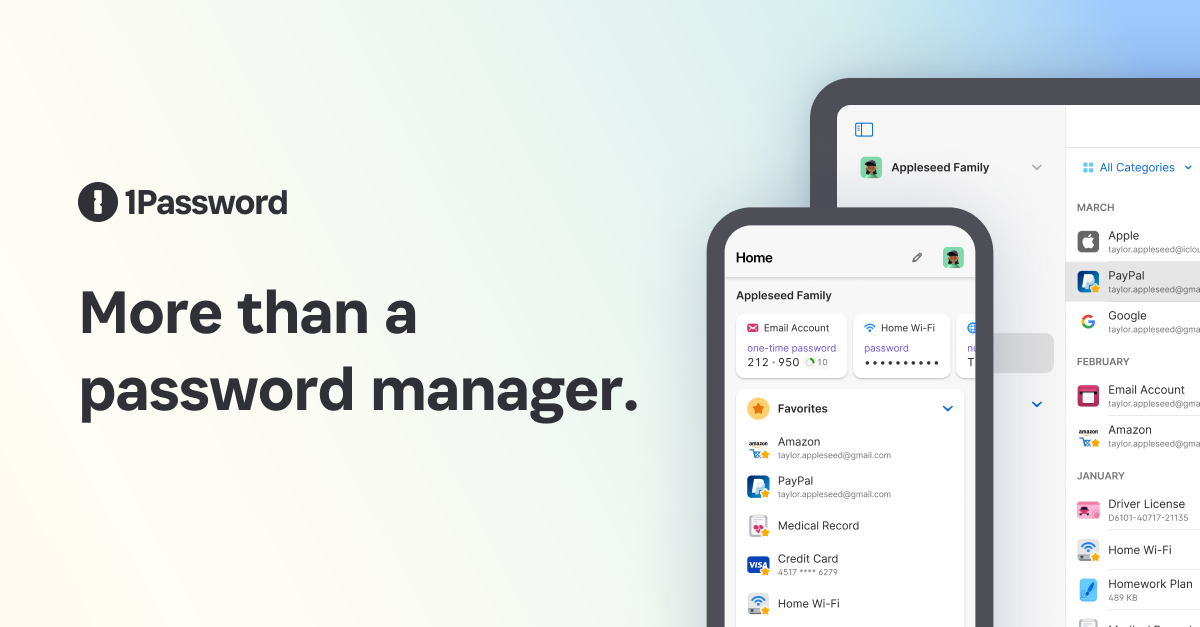Password Managers

In a world where "123456" still tops the list of popular passwords, it's time to talk about why you should really consider using a password manager. Think of a password manager as your digital keychain – only without the risk of losing it under the couch cushions. And yes, you could actually have a password that is "password", but only if you want your digital identity to have as much security as a diary with a "Secret" sticker on it.
How does a password manager work?
A password manager is like a bank vault for your passwords, encrypted and secure, where only you know the combination. When you use a password manager, you only need to remember one single password – your master password. This is the key to your digital vault and should be as strong as possible, so even a supercomputer would pull its hair out in frustration trying to crack it. Imagine a password with at least 20 characters, mixed with letters, numbers, and symbols – like a secret handshake between you and your digital security.
But what makes a password manager better than the old tried and tested method of writing down passwords on post-it notes? First, if someone breaks into your home, it's unlikely they'll break into your password manager. Second, it automates the process of creating strong, unique passwords for every account you have – meaning you no longer have to compromise between security and being able to remember your password.
Two-factor authentication: Double up for security
To add an extra level of security, it's important to enable two-factor authentication (2FA). It's like having an extra lock on the door. Even if someone figures out your master password, they also need to have access to something you have (like your mobile phone) to log in. It's an extra security check that makes your accounts almost impenetrable. However, consider using a dedicated mobile app like 2FAS or Aegis for 2FA instead of SMS.
Which password manager should you choose?
Let's talk about which password manager we recommend, and that's Bitwarden. Besides being free, Bitwarden is open source, meaning its code is available for anyone to review. This contributes to a higher level of security because thousands of eyes can look for and fix potential security vulnerabilities.
Additionally, Bitwarden offers the option for companies to host the service locally on a server. This means companies can have full control over the security and management of their passwords, without relying on external parties.
There are also paid password managers like 1Password which might be better suited especially for families since there are shared accounts. The interface feels a bit more modern, but it costs about 400 SEK per year, or 49 SEK per month.
So, the next time you're thinking about using your birthday as the password for your bank account, think again. Consider a password manager like Bitwarden or 1Password instead. It's a simple step towards a more secure digital presence.
Links: